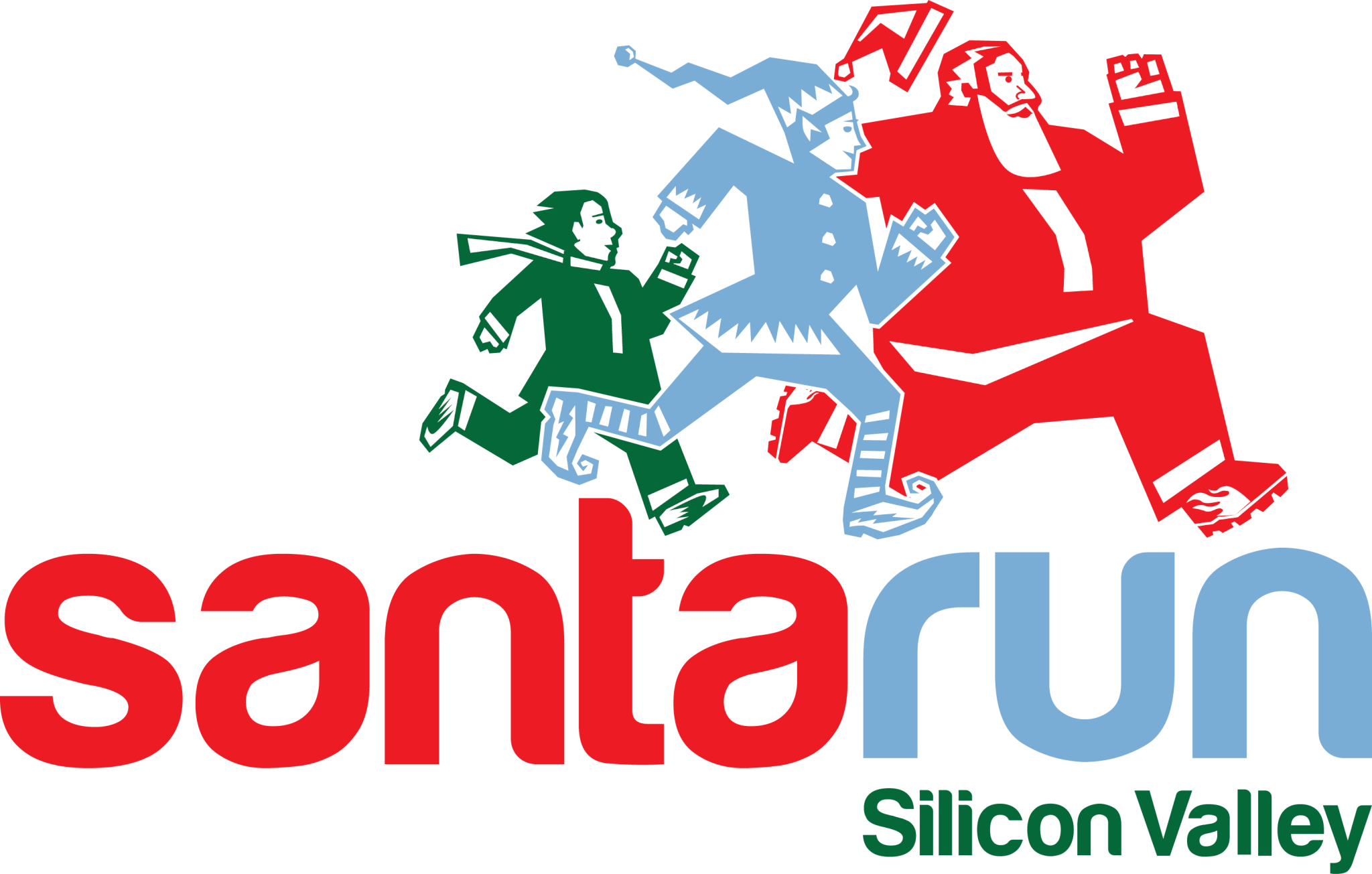Registration
What’s included with the registration fee?
With your Santa Run registration, you will receive race entry, a holiday-themed long-sleeve tech shirt, and race bib.
Can I change information I initially filled out during registration?
Yes! You can change your registration information by clicking the “Manage Your Registration” link included in your confirmation email.
Where do I register on race day?
There will be NO on-site registration, but you can still register from home or via your smartphone on race day. After you register online, come to bib pickup to retrieve your shirt and bib.
May I run the race without registering?
No. You must be registered and have a race bib to participate in the event.
If my child registers for the 5K race, can they still run in the Kids Reindeer Dash?
Your child may only participate in the event they have registered for. For example, if your child only registers for the Kids Reindeer Dash, they may not participant in the 5K (and vice versa). However, you are welcome to register them for both events if they would like to partake in both.
Race Materials
How and when will I get my race materials?
Packet Pickup will be held at Sports Basement Sunnyvale the Friday and Saturday before the race, from 12pm to 5 pm, each day. If you are running the virtual event and chose to have your packet shipped directly to you, your packet will be mailed out a week before the event.
Can I pick up my friend’s packet?
Yes! You’ll need either their first and last name or their bib number in order to do so.
Can I exchange my shirt for a different size?
Yes, if your desired shirt size is not sold out. You can change your shirt size by clicking the “Manage Your Registration” link included in your confirmation email. If you would like to make this change after December 11th, please visit the solutions table at Sports Basement during packet pick-up or on race morning and we will do our best to accommodate. Please note that only unworn race shirts may be exchanged.
Race Day
Can I walk the 5K?
Registrants are invited to participate in our events in a safe manner. Most participants can walk the 5K distance in the allotted time. Please be sure to check your pace so that you will have the best experience at our event.
How far is the Kids Reindeer Dash?
2-3 year olds will have an 100 yard course; 4-5 year olds will have a 200 yard course; 6-7 year olds will have a 300 yard course. Parents may run with their children in the 100 yard 2-3 year old race. If you plan to run with your child, please line up behind children who are running on their own, to ensure a safe event. All age groups will meet a parent at the finish line corral area.
How will my bus route be affected by the race?
VTA has provided reroute information for each affected bus. Click here for more information.
Will we be able to check out belongings?
Yes, gear check will be available at the San Jose Chamber of Commerce (101 West Santa Clara St.) from 6:30 am – 10:15 am. Participants may check small items to be held during the event. All participant belongings must fit in the 12″ x 15″ clear bags provided. Backpacks, suitcases, purses, children and pets will not be accepted at gear check. You must show your bib number to pick up the bag with the corresponding bib number labeled on it. No exceptions will be made. All items left after the race will be donated.
Health and Safety
What safety measures will be in place?
We will follow the California Department of Public Health guidelines for large outdoor events.
Are Santa Run participants required to wear masks?
If you are not fully vaccinated, we recommend that you wear a mask or face covering for the safety of yourself and others.
Are dogs allowed?
No. Only certified service animals with proper certification and harnesses are allowed.
Are baby strollers allowed in the race?
Yes, but for safety reasons, please stay to the right side of the street while out on the course so faster runners can safely pass.
Are bikes, hoverboards, scooters, skateboards, push bikes, unicycles, wagons allowed on the course?
No. For the safety of all participants, only baby strollers/joggers and wheelchairs are allowed on the course.
Results
Where and when will the race results be posted?
After the race, a link to the results will be posted on our website.
Volunteer
How do I volunteer?
Where is Volunteer Check-In?
The corner of W Santa Clara St and Almaden Ave.
Where do I find the parental permission slip for volunteers under 18?
The waiver is included during the volunteer sign-up process. If you are under 18, please have your parents or guardians sign the waiver when you register.
How do I get my volunteer slip signed for school??
Report to volunteer check-in after your shift to have your hours signed off.
VIRTUAL
How do I run the virtual race?
You can complete your virtual 5K run/walk anytime, anywhere from December 17th to December 23rd. Run outside, on a treadmill, with family, or on your own. Use our RaceJoy app or your own tracking app to complete the distance you registered for and record your time.
When and where can I submit my virtual run time?
You can submit your run time on our results page beginning December 17th to December 23rd. If you use our RaceJoy app to complete and track your run, your results will be automatically uploaded to our results page.
What is RaceJoy?
RaceJoy is an app that tracks your 5K run/walk and automatically uploads your time to the results page for your event. This app is free to use and you must download the app before race week from the App Store. You need to carry your phone with you to track your time through the app. You can also track your friend’s or family member’s run, and send them audio messages or virtual cheers. Not running? Download the app to watch your runner complete their race!
How do I use RaceJoy?
Once downloaded, go through the RaceJoy Tutorial to learn how to find your event and track your run. Once you have selected your event and entered your name, you are ready to track your run. Go to My Races on the day you choose to complete your 5K run/walk, and just hit the green ‘GO’ button once you begin! Make sure your GPS tracking is ON and WIFI is OFF (if you are leaving the house for your run). Once you are finished, hit the red ‘END RUN’ button to complete your run and submit your results to the leaderboard.